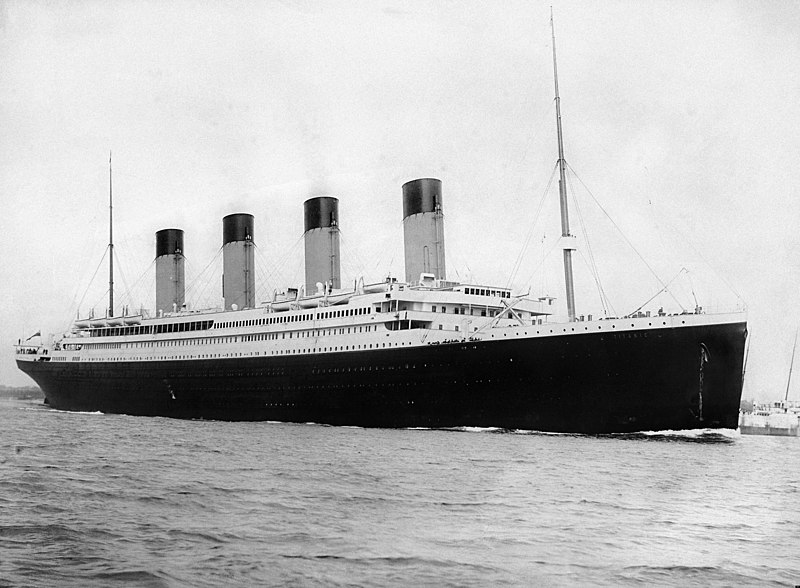History Of Titanic
Titanic was a British passenger liner that sank in the North Atlantic Ocean in the early morning of 15 April 1912 after colliding with an iceberg during her madian vouage from Southampton, UK, to New York City, US. The sinking resulted in the loss of more than 1,500 passengers and crew, making it one of the deadliest commercial peacetime maritime disasters in modern history. The RMS Titanic, the largest ship afloat at the time it entered service, was the second of three Olymic class ocean liner operated by the White Star Line, and was built by the Harland and Wolff shipyard in Belfast with Thomas Andrews as her naval architect. Andrews was among those lost in the sinking. On her maiden voyage, she carried 2,224 passengers and crew.
BACK GROUND
The name Titanic was derived from Greek mythology and meant gigantic. Built in Belfast, Ireland, in the United Kingdom of Great Britain and Ireland (as it then was), the Titanic was the second of the three Olympic-class ocean liners—the first was the RMS Olympic and the third was the HMHS Britannic.They were by far the largest vessels of the British shipping company White Star Line's fleet, which comprised 29 steamers and tenders in 1912.The three ships had their genesis in a discussion in mid-1907 between the White Star Line's chairman, J. Bruce Ismay, and the American financier J. P. Morgan, who controlled the White Star Line's parent corporation, the International Mercantile Marine Co (IMM).
The White Star Line faced a growing challenge from its main rivals Cunard, which had just launched the Lusitania and the Mauretania—the fastest passenger ships then in service—and the German lines Hamburg America and Norddeutscher Lloyd. Ismay preferred to compete on size rather than speed and proposed to commission a new class of liners that would be bigger than anything that had gone before as well as being the last word in comfort and luxury.The company sought an upgrade in their fleet primarily in response to the Cunard giants but also to replace their oldest pair of passenger ships still in service, being the SS Teutonic of 1889 and SS Majestic of 1890. Teutonic was replaced by Olympic while Majesticwas replaced by Titanic. Majestic would be brought back into her old spot on White Star's New York service after Titanic's loss.
The ships were constructed by the Belfast shipbuilders Harland and Wolff, who had a long-established relationship with the White Star Line dating back to 1867.Harland and Wolff were given a great deal of latitude in designing ships for the White Star Line; the usual approach was for the latter to sketch out a general concept which the former would take away and turn into a ship design. Cost considerations were relatively low on the agenda and Harland and Wolff was authorised to spend what it needed on the ships, plus a five percent profit margin.In the case of the Olympic-class ships, a cost of £3 million for the first two ships was agreed plus "extras to contract" and the usual five percent fee.